How to Use WatchWithMe on Android: Step-by-Step Guide
Himal .B
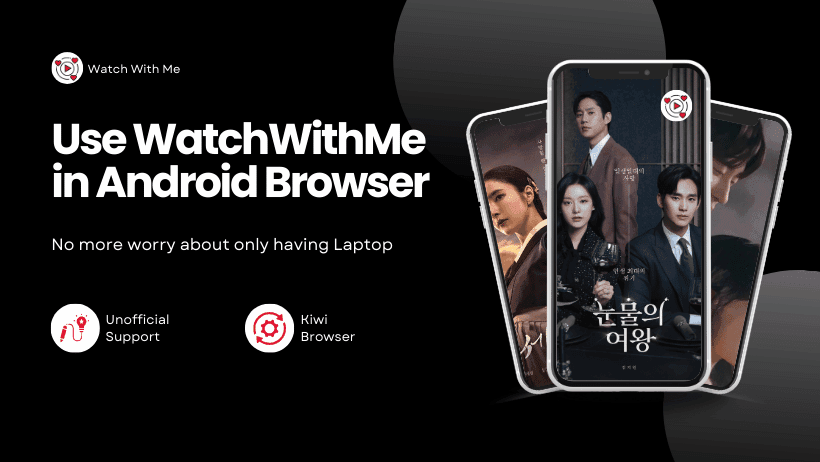
Welcome to our guide on using WatchWithMe on Android! While we're working on our official Android app, you can still enjoy watching content with friends using Kiwi Browser. This guide will show you exactly how to set it up.
Important Note:
Currently, WatchWithMe doesn't have an official Android app. However, you can use it through Kiwi Browser, which allows Chrome extensions on Android. This is a temporary solution until our Android app is ready.
What You Need
- An Android phone
- Kiwi Browser (allows Chrome extensions)
- WatchWithMe extension
- Stable internet connection
Detailed Setup Guide
Step 1: Install Kiwi Browser
- Open the Google Play Store on your Android device
- In the search bar, type "Kiwi Browser"
- Tap on the Kiwi Browser app
- Press "Install" and wait for it to complete
- Once installed, open Kiwi Browser
Step 2: Install WatchWithMe Extension
- Open Kiwi Browser
- Visit watchwithme.in or go to the Chrome Web Store (just like you would on a computer)
- Click on the "Install Extension" button
- You'll be redirected to the Chrome Web Store
- Tap "Add to Chrome"
- When the permission popup appears, tap "Add extension"
- Wait for the installation to complete
Step 3: Using WatchWithMe
- Open your streaming website in Kiwi Browser
- Tap the three dots (⋮) in the top-right corner
- Scroll down to find "WatchWithMe" in the extensions list
- Tap on the WatchWithMe extension
- Sign in with your Google account
- Choose to either:
- Create a new room (to start a watch party)
- Join an existing room (using a room code from a friend)
- Once in a room, the video will automatically sync with other participants
Common Issues and Solutions
If you encounter problems, try these solutions:
-
Extension Not Visible:
- Close and reopen Kiwi Browser
- Check if the extension is enabled in browser settings
-
Video Not Syncing:
- Check your internet connection
- Click the sync button in the extension
- Refresh the page and rejoin the room
-
Extension Not Working:
- Clear browser cache
- Reinstall the extension
- Make sure you're using the latest version of Kiwi Browser
Tips for Better Experience
- Use a stable internet connection
- Keep your browser and extension updated
- Use headphones for better audio experience
- Make sure all participants have the extension installed
Future Updates
We're actively working on our Android app to make watching together even easier. Until then, this method using Kiwi Browser will help you enjoy watch parties on your Android device.
Need help? Visit our support page or contact us through our website.
Happy watching! 🎬
Keywords: mobile watch party, synchronized streaming, Android streaming extension, watch together app, group watching, virtual movie night, mobile streaming party, remote watching, social streaming, online watch party